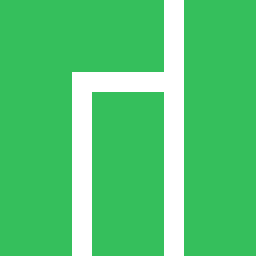
Manjaro is an Arch-based Linux distribution that emphasises simplicity and customisation.
During a recent computer upgrade, I decided to switch from openSUSE, which has been my distribution of choice for several years. Here are my initial impressions.
Everything seems easy!
Manjaro offers official support for GNOME, KDE Plasma and XFCE desktop environments (alongside numerous community-supported environments). I chose GNOME as that is the environment I’m used to. At the time of writing, version 21.0.1 is the latest. The set up process was extremely straightforward and within minutes of flashing a USB drive, I had a usable system. The defaults seem sensible and well-thought out, especially the inclusion of the Pop Shell window tiling manager, which I have found an excellent introduction to tiling windows managers that complements GNOME’s default windows management.
Installing packages using sudo pacman -S package_name is fast and almost always seems to have the correct versions of packages (so far). I haven’t needed to search around for anything not included in the default pacman respositories. In openSUSE, I always seemed to need non-standard package repositories, particularly for anything data science related. Thankfully, Manjaro doesn’t seem to have that problem.
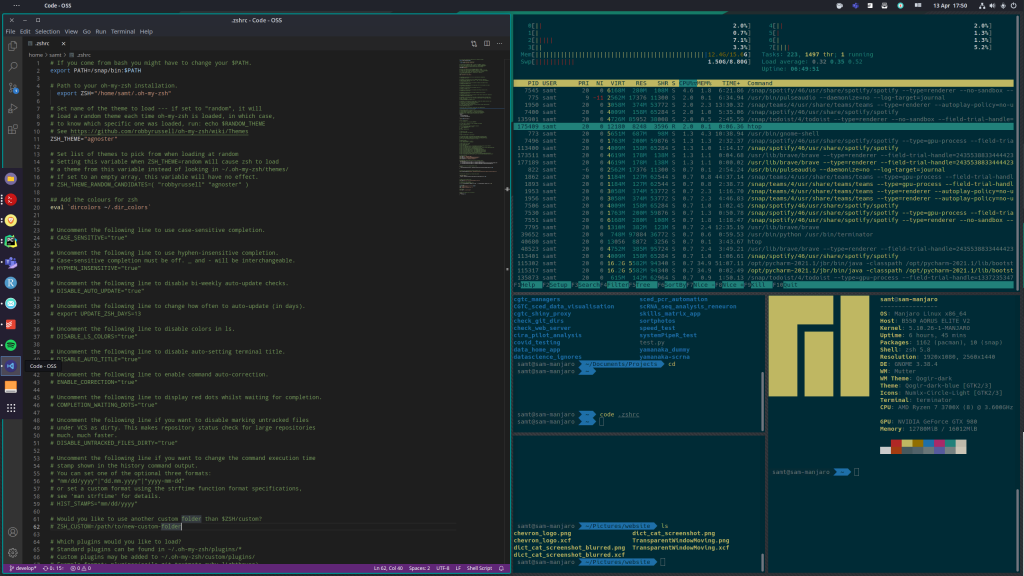
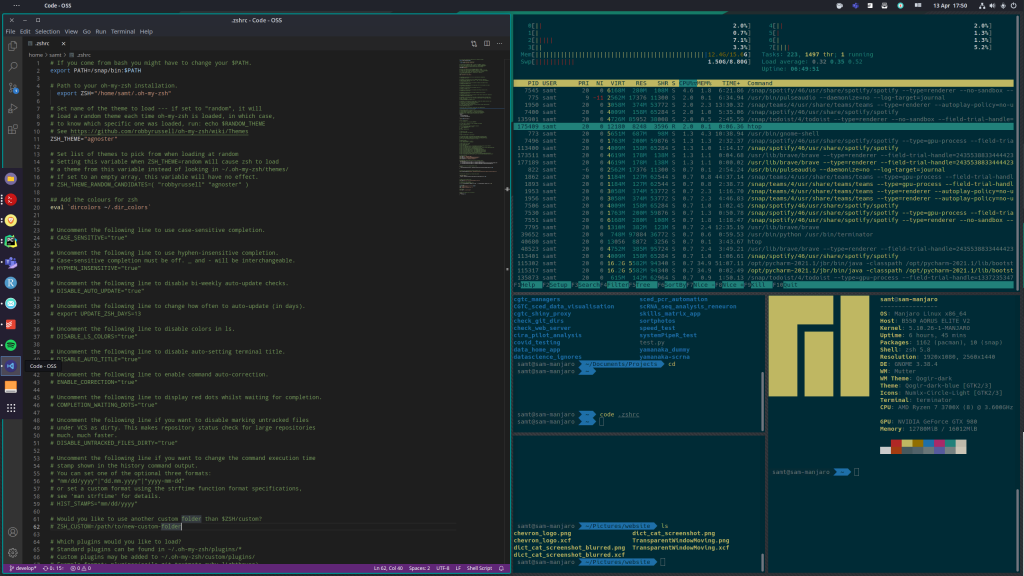
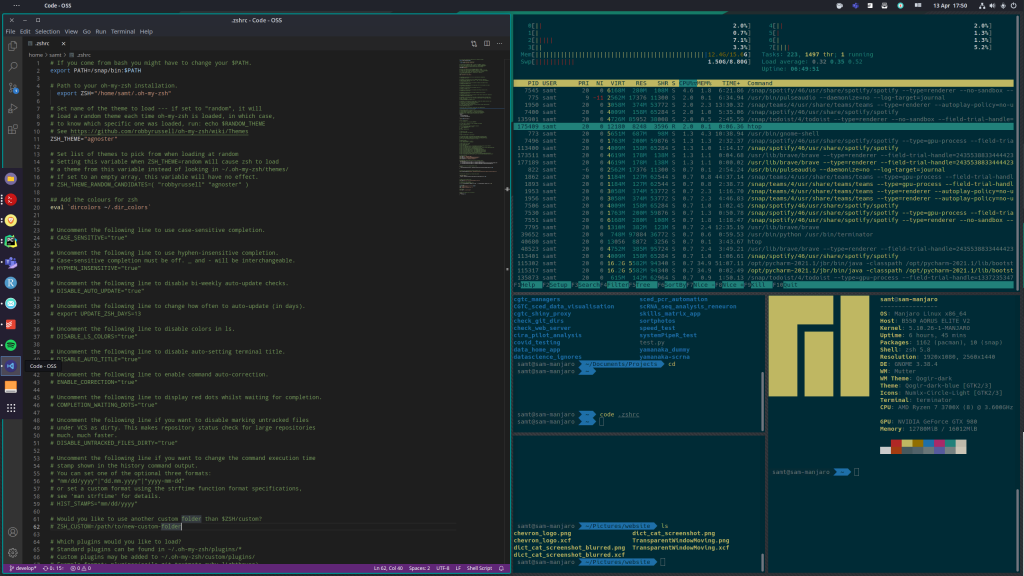
Hardware support
On openSUSE, I was constantly having problems with graphics card, webcam and (to a lesser extent) audio drivers. With Manjaro, everything just worked out the box. It’s been a while since I updated my openSUSE system, so it might be that this is now the case for most Linux distributions. However, I was using openSUSE Tumbleweed, which should pull the latest versions of everything.
Manjaro gives you the option of installing proprietary drivers straight from the installer, which is ideal for people like me who just want things to work.
Setup process
These are the main steps required to recreate my current setup:
- Install Manjaro from a USB stick, using the default options and selecting the proprietary graphics driver.
- After installation, install Terminator and Gnome tweaks:
sudo pacman -S terminator gnome-tweaks. - Enable windows tiling in the Pop Shell GNOME plugin (search for extensions, or look in the menu bar).
- If required, alter the shortcuts for navigating between windows, switching between workspaces and moving windows between screens and workspaces in the keyboard shortcuts settings.
- Install Caffeine, Auto Move Windows, User Themes, Frippery Move Clock, Panel OSD and any other GNOME extensions you want.
- Install Oh My Zsh with the zsh-autosuggestions and zsh-syntax-highlighting (which are brilliant).
- Install the Qogir theme for GNOME Shell.
- Download and install the Numix Circle icon theme.
It’s no r/unixporn, but it does the job.
Conclusion
This has been the smoothest distro transition for me yet, which surprised me given that Manjaro is meant to be built on bleeding-edge software. I’m impressed by how fast everything feels in Manjaro and the rock-solid hardware support. I’m definitely going to be sticking to Manjaro for the foreseeable future.