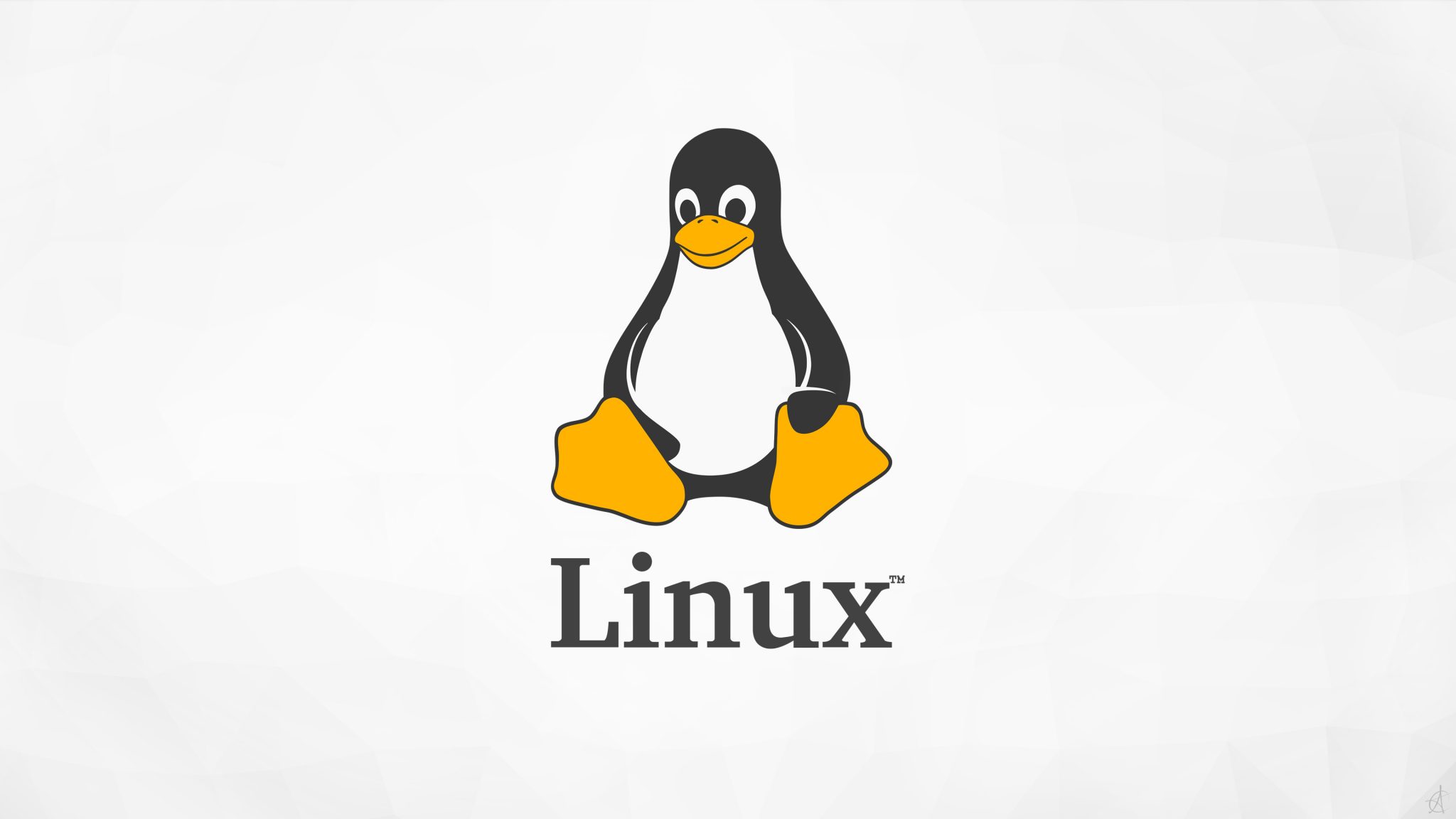When I inevitably mess up something on my Linux set-up (again) and want to get my system back the way it looked and felt, with most of the tools I regularly use, this is the page I will look at for reference.
Appearance and themes
- Numix-circle: nice circular icons with a flat theme.
- Bibati_Ice: a white mouse cursor theme.
- Qogir-gnome: a gtk theme for Gnome that minimises visual clutter and keeps the general appearance dark and easy on the eyes.
- Dash to dock: essential for creating a pleasant, useful dock that auto-hides when not in use.
- Frippery Move Clock: places the clock on the right-hand side of the task-bar, leaving the middle clear. Use with Panel osd.
- Panel osd: customises where the notifications appear in Gnome. Use with Frippery Move Clock.
- Transparent window moving: makes windows transparent when you move them around.
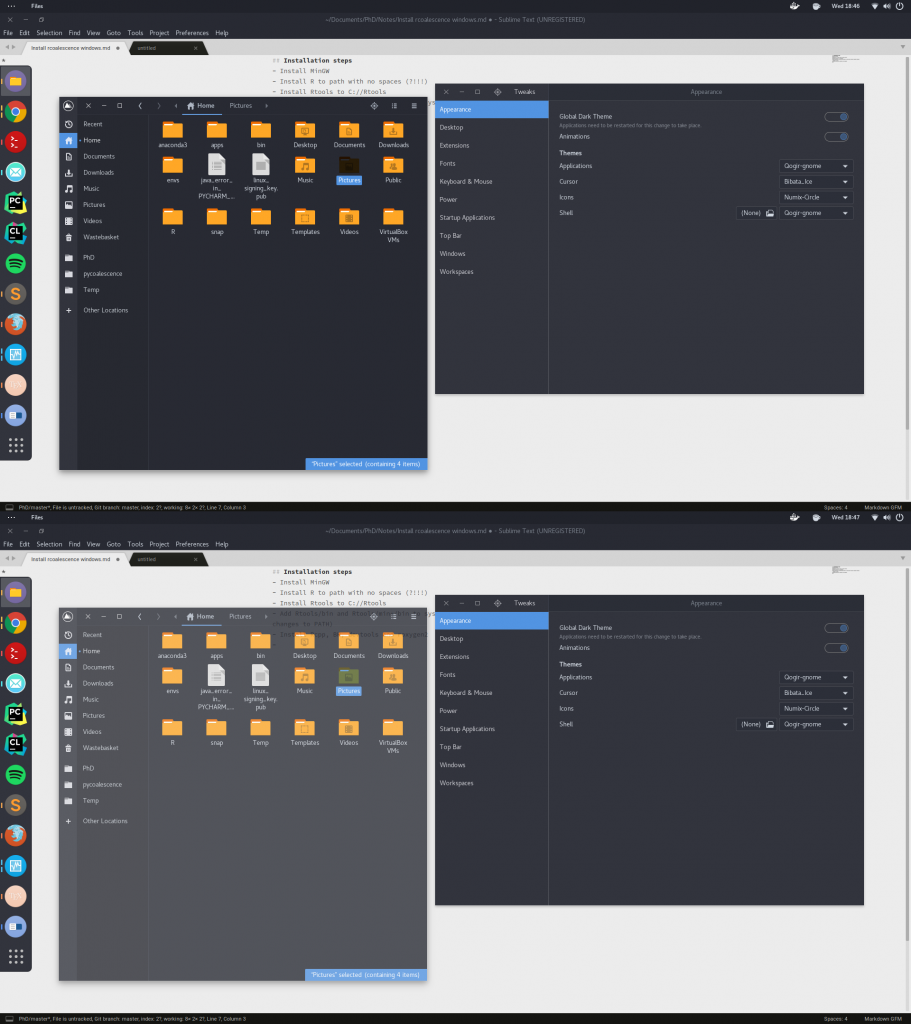
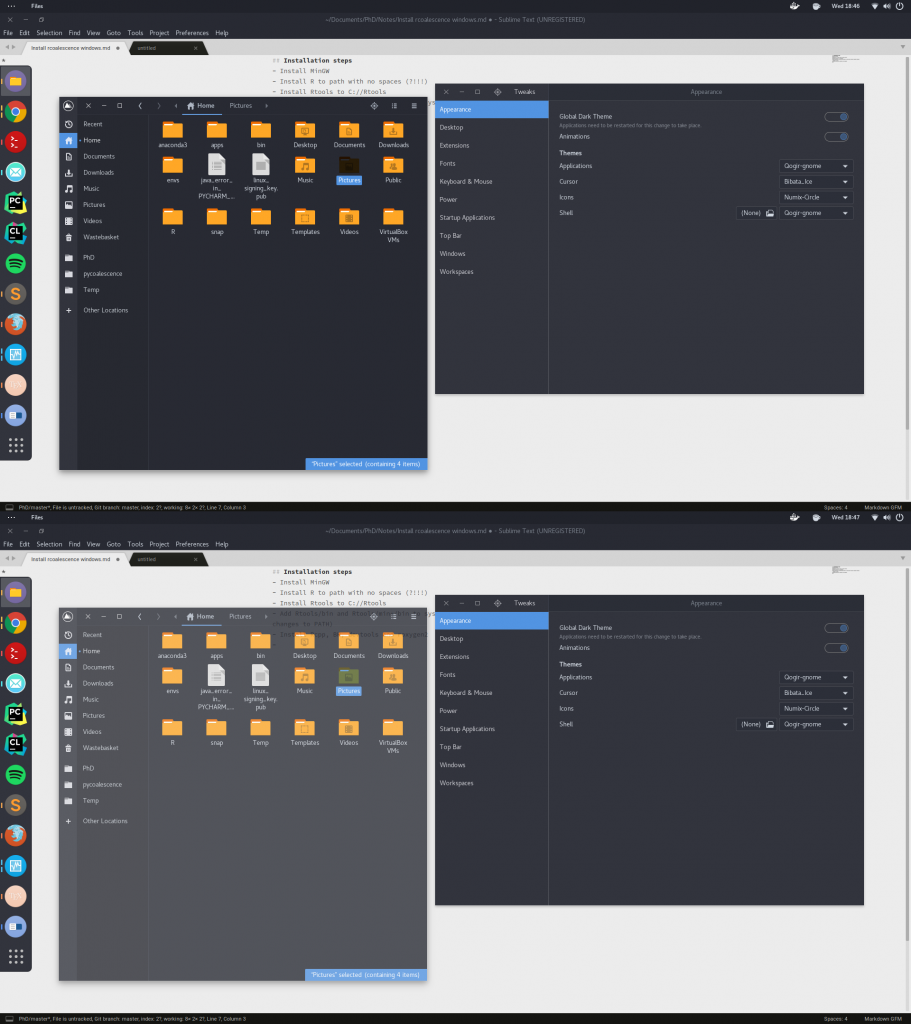
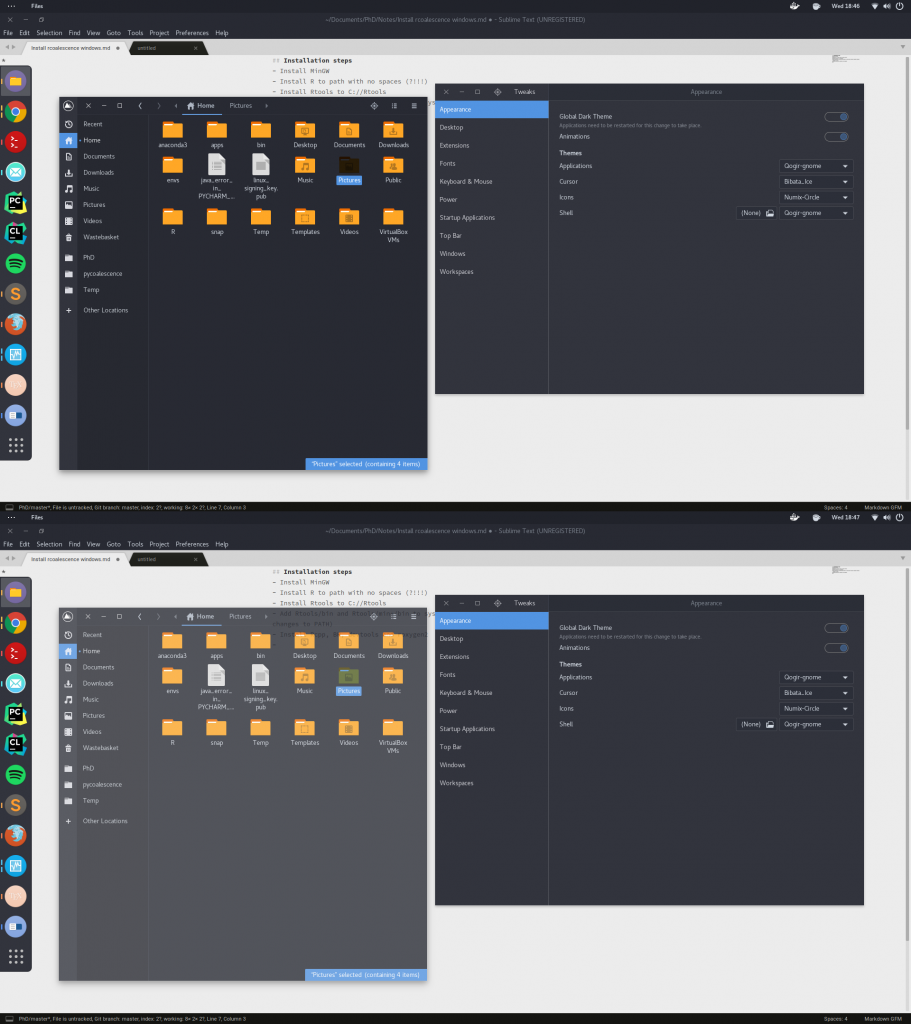
Applications
This is just a list of my favourite applications that I use regularly, in no particular order.
Programming
- Terminator: a great terminal with loads of customisation.
- Sublime Text: a lightweight, general-purpose text editor with endless customisation and strong plugin support.
- PyCharm: excellent python IDE for powerful python development.
- Clion: same interface as PyCharm, but for C++.
- RStudio: the best editor for scripting and package development in R.
- Gitkraken: useful for those times when I need to do something more complex than simple commits and merges.
Utilities
- Gnome Tweaks: provides much more powerful customisation for Gnome. Pretty much essential.
- Mailspring: my current favourite email client with integration for gmail, Office365 and more.
- Oracle VM VirtualBox: simple to use and powerful virtual machine hosting for cross-platform development.
- Filezilla: a powerful FTP client.
- Chrome: the best (albeit RAM-hungry) web browser.
- Firefox: powerful and stable, the only real option if you want to de-google your life without sacrificing too much (sorry Opera fans).
Media
- Darktable: great app for powerful photo editing.
- Clementine: great music player with decent library features.
- Spotify: you either have to cough up, or listen to ads, but it does have a lot of music. The app is really good too.
- VLC: the best tool for video playing.
- GIMP: a fantastic, free image editor.
- Inkscape: a professional vector graphics editor.
Tools
Apps that perform a single, specific task.
- Artha: a dictionary app that can be confirmed with a hotkey to work with Gnome notifications from any app.
- Caffeine: a small app that prevents your computer from sleeping from the task-bar.
- Docker integration: place an icon in the task bar for docker integration.
- Steal my focus: removes the annoying “Window is ready” popup in Gnome and just brings the window into focus .
- User themes: allow for shell themes to be loaded from the user directory.
- Oh My Zsh (for zsh): much better terminal interactions (I use the “agnoster” theme)
- Auto move windows: moves windows to a specified workspace for particular apps.
This list is obviously entirely my own preferences and by no means a full review of all available tools. I am running Opensuse Leap 15.0 with Gnome 3.26.